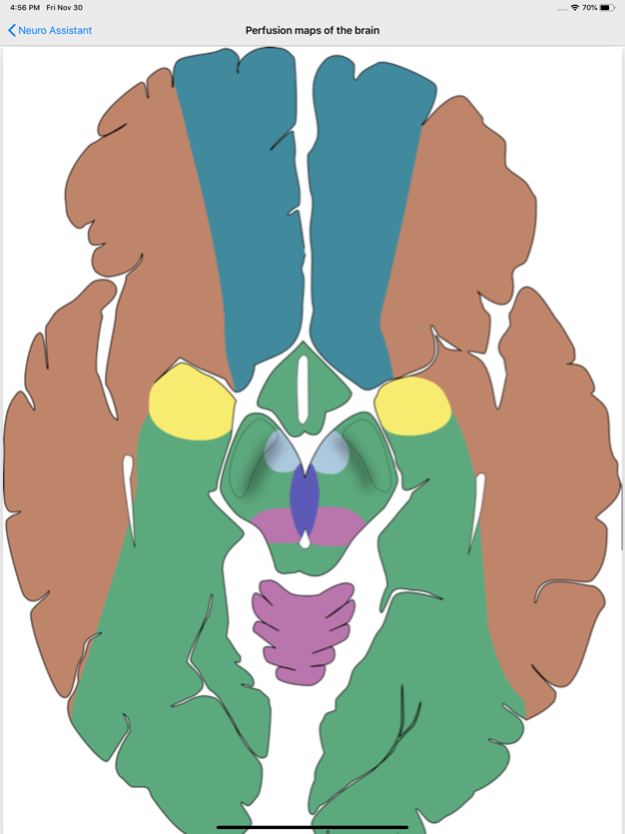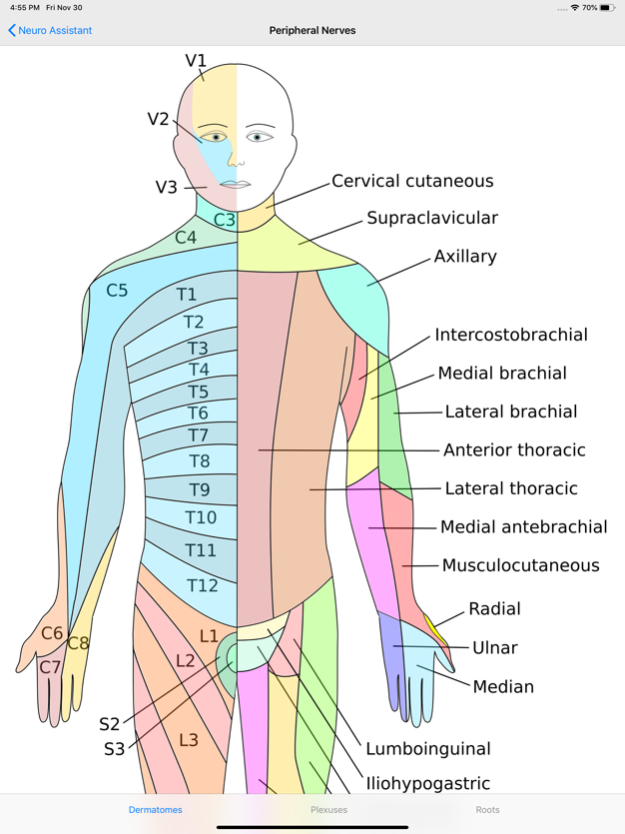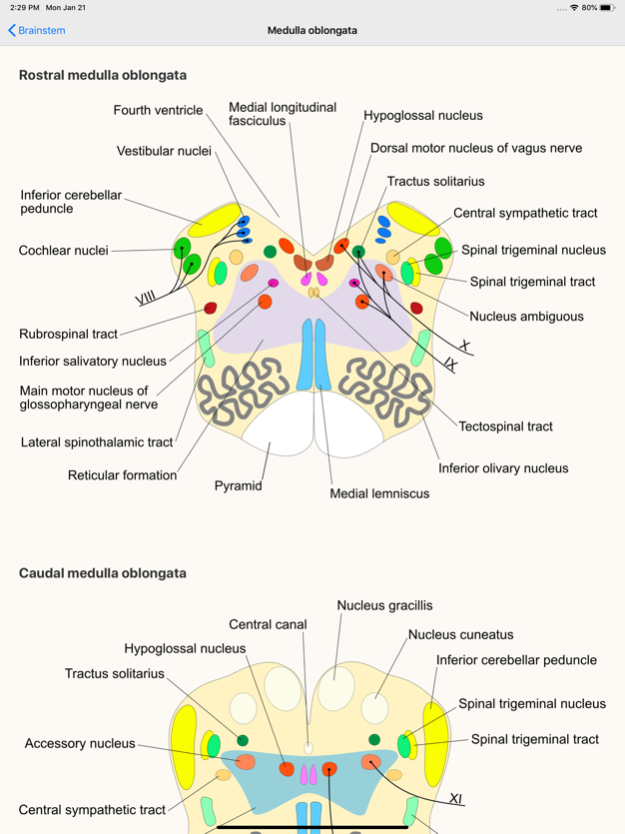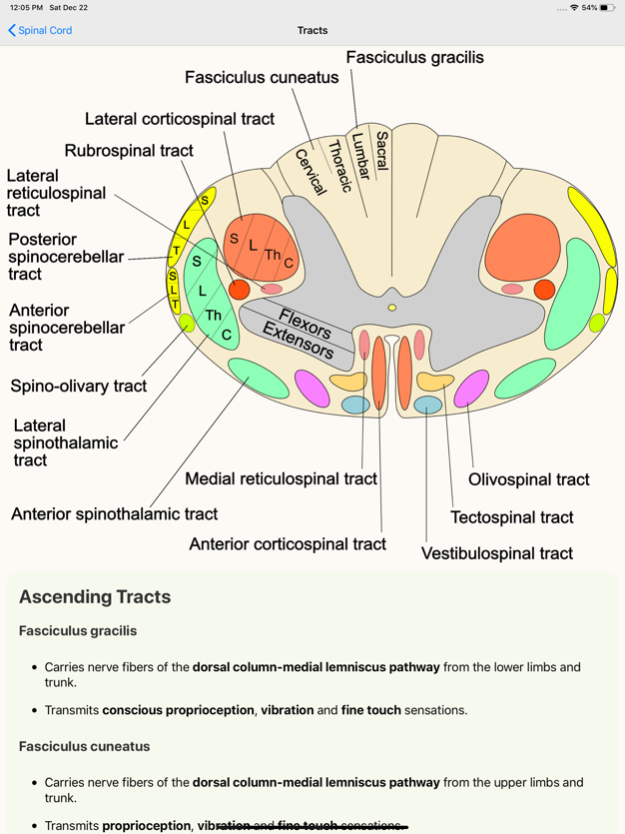Neuro Assistant 1.9.5
Continue to app
Paid Version
Publisher Description
A comprehensive collection of tools and quick references for professionals working with neurological and neurosurgical patients.
The aim of this application is to assist in the everyday neurology, neurosurgery or neuroradiology practice by providing updated, correct, easily accessible and searchable content.
Neuro Assistant includes, among other features:
- Stroke syndromes reference, organised per-vessel.
- Cranial and peripheral nerves reference.
- Arterial perfusion and dermatome maps.
- Detailed anatomy reference of cerebral arteries and veins.
- Pharmacokinetics, dosing recommendations, interactions of all antiplatelet, anticoagulant, antiepileptic and antiparkinsonian drugs.
- High-yield short summaries on various topics such as emergencies, reference values, treatment algorithms, etc.
- Multiple calculators for risk assessment, grading, diagnosis and classification of numerous conditions. Results from calculators can be easily emailed at a tap of a button. For a complete list of available tools, visit the project's web page at:
https://www.neuro-assistant.org
Oct 17, 2021
Version 1.9.5
New tools:
- Sawaya classification for gliomas
- Friedlein classification for gliomas
- Pignatti prognostic scale for gliomas
- Revised (2021) diagnostic criteria for neurofibromatosis type 1
- Diagnostic criteria for neurofibromatosis type 2
- West haven grading for hepatic enchephalopathy
About Neuro Assistant
Neuro Assistant is a paid app for iOS published in the Health & Nutrition list of apps, part of Home & Hobby.
The company that develops Neuro Assistant is Neuraxis AB. The latest version released by its developer is 1.9.5.
To install Neuro Assistant on your iOS device, just click the green Continue To App button above to start the installation process. The app is listed on our website since 2021-10-17 and was downloaded 0 times. We have already checked if the download link is safe, however for your own protection we recommend that you scan the downloaded app with your antivirus. Your antivirus may detect the Neuro Assistant as malware if the download link is broken.
How to install Neuro Assistant on your iOS device:
- Click on the Continue To App button on our website. This will redirect you to the App Store.
- Once the Neuro Assistant is shown in the iTunes listing of your iOS device, you can start its download and installation. Tap on the GET button to the right of the app to start downloading it.
- If you are not logged-in the iOS appstore app, you'll be prompted for your your Apple ID and/or password.
- After Neuro Assistant is downloaded, you'll see an INSTALL button to the right. Tap on it to start the actual installation of the iOS app.
- Once installation is finished you can tap on the OPEN button to start it. Its icon will also be added to your device home screen.